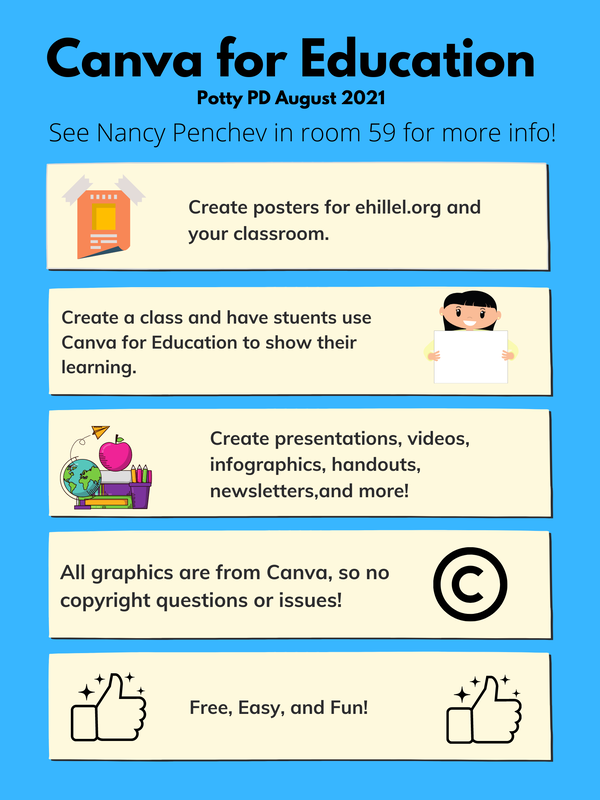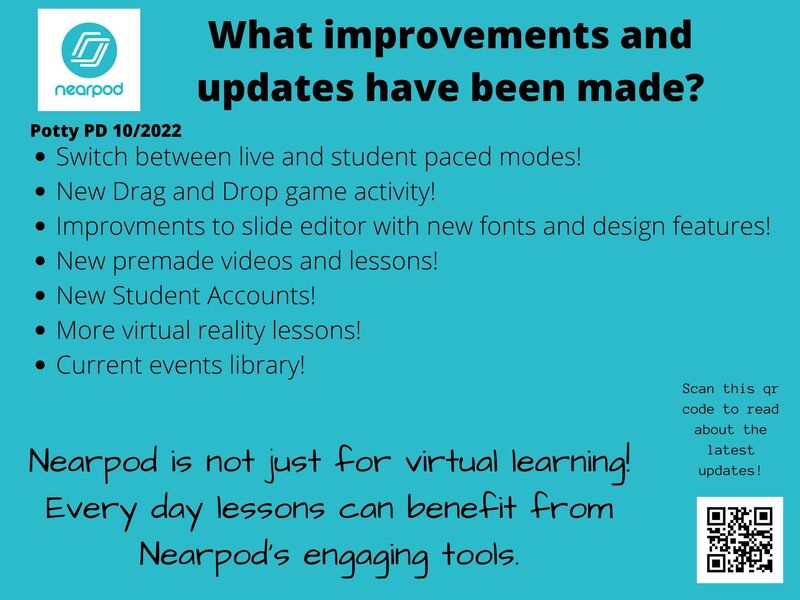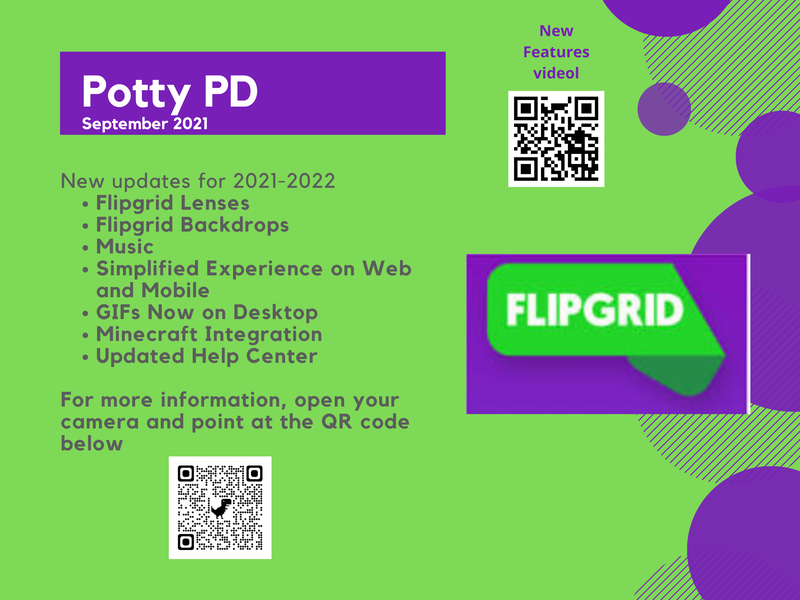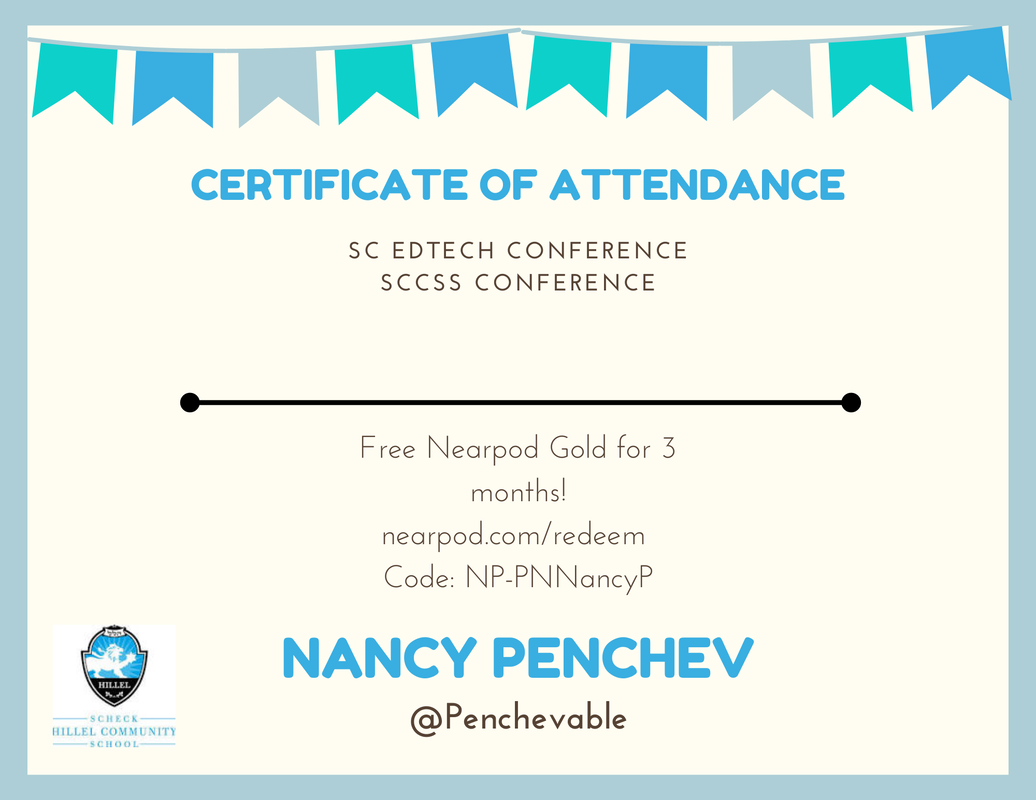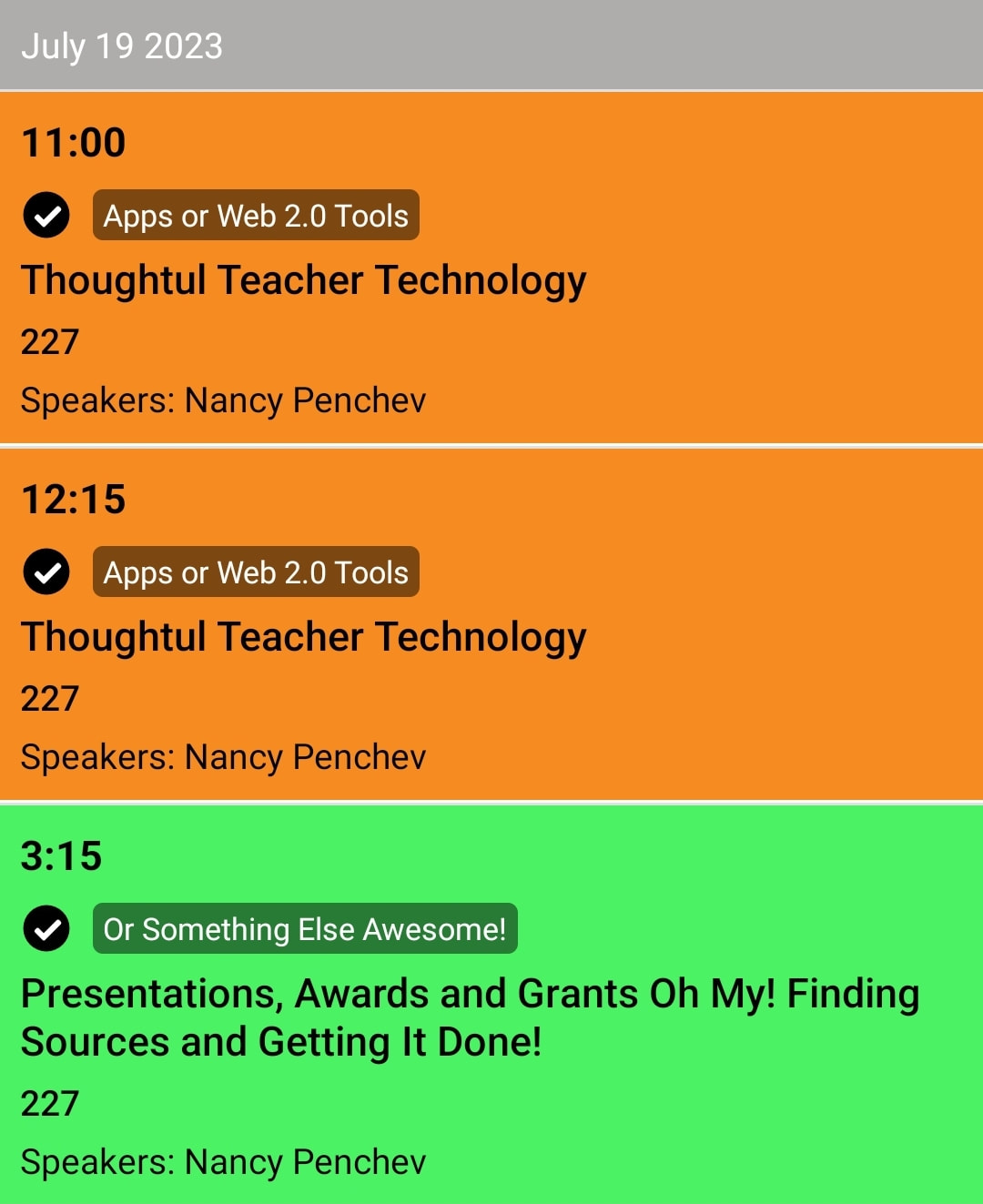Presentation Title: Four Easy Presentation and Design Tools For Teachers and Students
Presentation Description: Come join in on a fun hands-on session where you will learn three tools that you can use to create engaging presentations and share with students so they can show what they learned in class. These tools were originally made for businesses who pay for them, but teachers get free access! You will see examples, get how to handouts, and practice these great tools: MySimpleShow, Canva, AdobeSpark.
Date: 10-20-21
Time: 2:00 - 3:00
Room: MR205
Presentation
Survey: Which tool will you use first?
Presentation Title: Interactive Tools for Creative and Engaging Presentations
Presentation Description: There are so many tools available for interactive lessons, engaging videos, and personalized instruction...but how do you know what works best? In this session we will view and discuss Nearpod, Flocabulary, Google Tools, Microsoft Tools, and more to compare, contrast, and find out what works best for each age, subject, and plan. Attendees will have a chance to create lessons with the various formats and see the student and teacher view. We will brainstorm together, share ideas, and create at least one lesson to use in class when you return.
Date: 10-21-21
Time: 12:45 - 1:45
Room: MR205
Nearpod link for self-paced presentation
Code: MXLK6
Monday Tech Minute |
| ||||||
Unbelievable list of Googleyness
Learning in the Loo/Potty PD
I had several conversations with tech coches about reaching teachers. I do Potty PD and above is a link to a Padlet from Kathi Kersznowski (@kerszi ) where lots of idas have been posted. Below you will see a few of my posters, as well. Another friend did Copier PD posters!
|
|
| ||||||||||||||||||