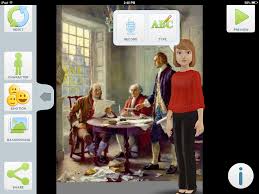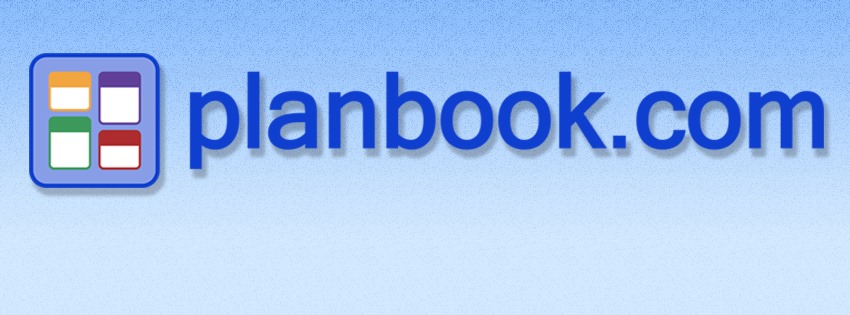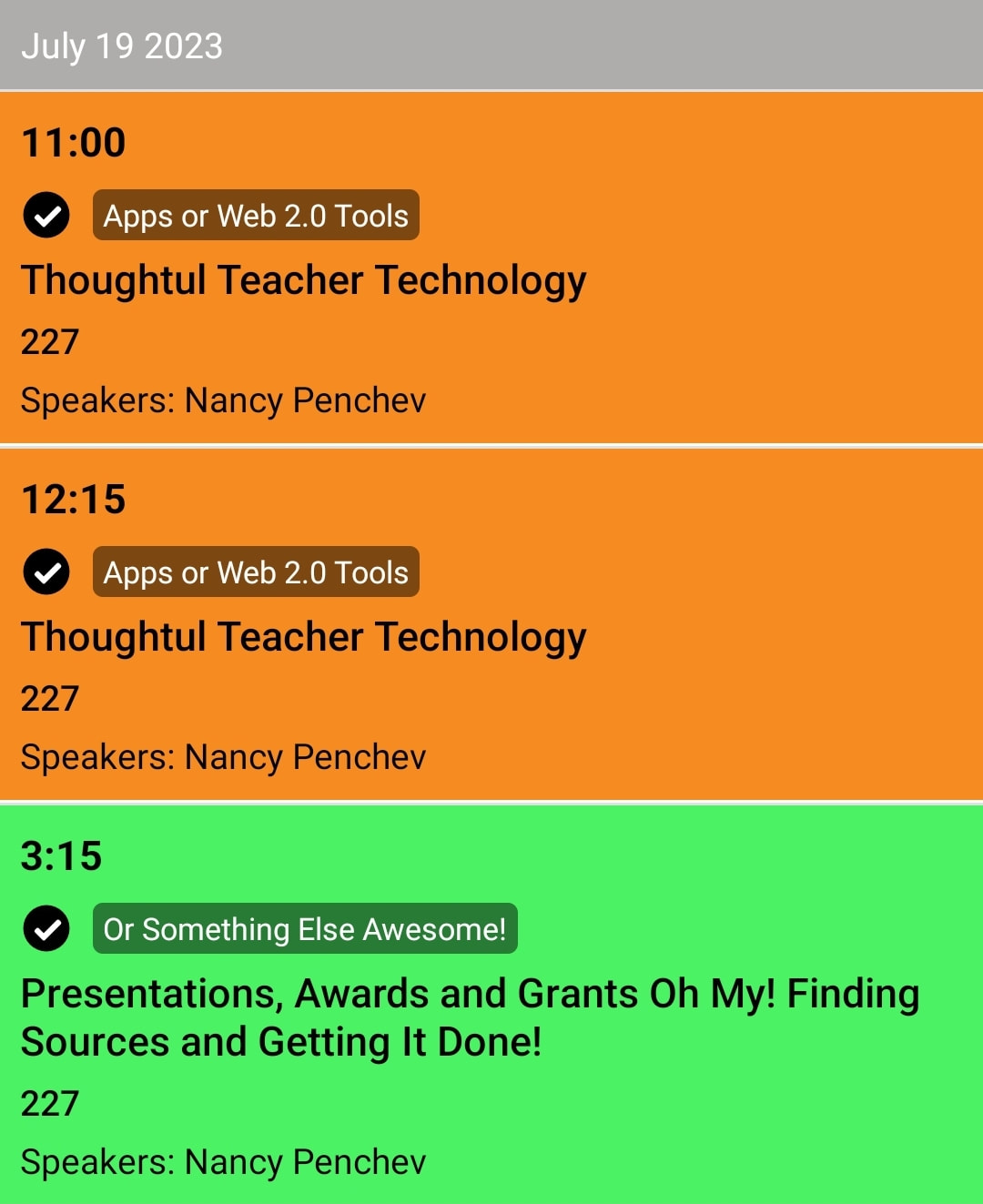ASPIRE session: Tellagami
My Gami for the session:
https://tellagami.com/gami/8LTJBG/
Tellagami
Click here for an example: https://tellagami.com/gami/1OI4MN/
From the company: Tellagami is a collection of innovators, technology gurus and creative artists in San Francisco exploring new ways to bring your messages to life. By combining photos, voice, character customization and personality on a mobile platform, we help you communicate in a way that’s never been possible.
App Tour: https://tellagami.com/app/
App FAQs: https://tellagami.com/faq/
Helpful Tip: In addition to sharing with family and friends, people can also save the completed Gami video to the device and embed the video on their blogs and other websites.
Tellagami is an APP that allows the user to build a character/avatar with varying characteristics, backgrounds, and props. Users can also record their voice to have the avatar speak. The characters can be realistic to cartoonish, depending on what you want to do with them. You can find more information at www.tellagami.com. While the APP and basics are free, you can purchase more options.
When you open the Tellagami APP you will be asked to choose options of CREATE or HOW TO. If you click HOW TO it will give you step-by-step instructions, like I am giving you.
Select CREATE to make your Tellagami.
ii. You can choose from several voices
Share will allow you to send the Tellagami to friends and family
This APP is very easy for kids to pick up and use. Last year I gave a brief lesson to my Kindergarteners and they picked it up and used it for weeks after with very little prompting or instruction. So how could you use this in class?
Do you have other ideas for how to use Tellagami in class? Share them in the comments section below.
For other ideas visit:
https://tellagami.com/edu/
http://www.freetech4teachers.com/2013/09/a-handful-of-ideas-for-using-tellagami.html
http://www.ipadeducators.com/#!tellagami-in-perspective/chl6
http://ictwithmissc.weebly.com/tellagami.html
https://www.graphite.org/app/tellagami
Click here for an example: https://tellagami.com/gami/1OI4MN/
From the company: Tellagami is a collection of innovators, technology gurus and creative artists in San Francisco exploring new ways to bring your messages to life. By combining photos, voice, character customization and personality on a mobile platform, we help you communicate in a way that’s never been possible.
App Tour: https://tellagami.com/app/
App FAQs: https://tellagami.com/faq/
Helpful Tip: In addition to sharing with family and friends, people can also save the completed Gami video to the device and embed the video on their blogs and other websites.
Tellagami is an APP that allows the user to build a character/avatar with varying characteristics, backgrounds, and props. Users can also record their voice to have the avatar speak. The characters can be realistic to cartoonish, depending on what you want to do with them. You can find more information at www.tellagami.com. While the APP and basics are free, you can purchase more options.
When you open the Tellagami APP you will be asked to choose options of CREATE or HOW TO. If you click HOW TO it will give you step-by-step instructions, like I am giving you.
Select CREATE to make your Tellagami.
- Select character
- Select gender and choose boy or girl
- Select eyes for eye color
- Select Skin Tone for skin color
- Select head to choose a head size (this is where you can get cartoonish)
- Select hair to choose hair style
- Select top for shirt selection
- Select bottom for pants selection
- Select shoes for shoe selection
- Select emotion
- Select the facial expression
- Select background
- You can take a picture for the background with CAMERA
- You can choose pictures previously taken in library
- Doodle allows you to draw and paint in the background.
- Under packs- free will give you backgrounds to choose from
- Roadtrip will also give you free backgrounds
- There are others below roadtrips that are paid additions
- Click the back button on the top left
- Click the message button
You can record a 30 second message by touching the green record circle
For 90 seconds you can upgrade - You can add text to speech by touching the text button
ii. You can choose from several voices
Share will allow you to send the Tellagami to friends and family
This APP is very easy for kids to pick up and use. Last year I gave a brief lesson to my Kindergarteners and they picked it up and used it for weeks after with very little prompting or instruction. So how could you use this in class?
- Book reports
- Book movie trailer
- Historical figures come to life
- Scientist share their discoveries
- Share your character from your writing
- Teaching math facts
- Teaching science facts
- Introducing new topics of study
- All about me creations
Do you have other ideas for how to use Tellagami in class? Share them in the comments section below.
For other ideas visit:
https://tellagami.com/edu/
http://www.freetech4teachers.com/2013/09/a-handful-of-ideas-for-using-tellagami.html
http://www.ipadeducators.com/#!tellagami-in-perspective/chl6
http://ictwithmissc.weebly.com/tellagami.html
https://www.graphite.org/app/tellagami