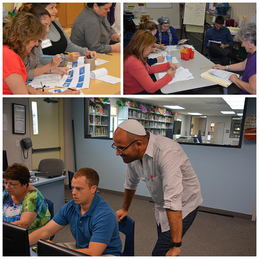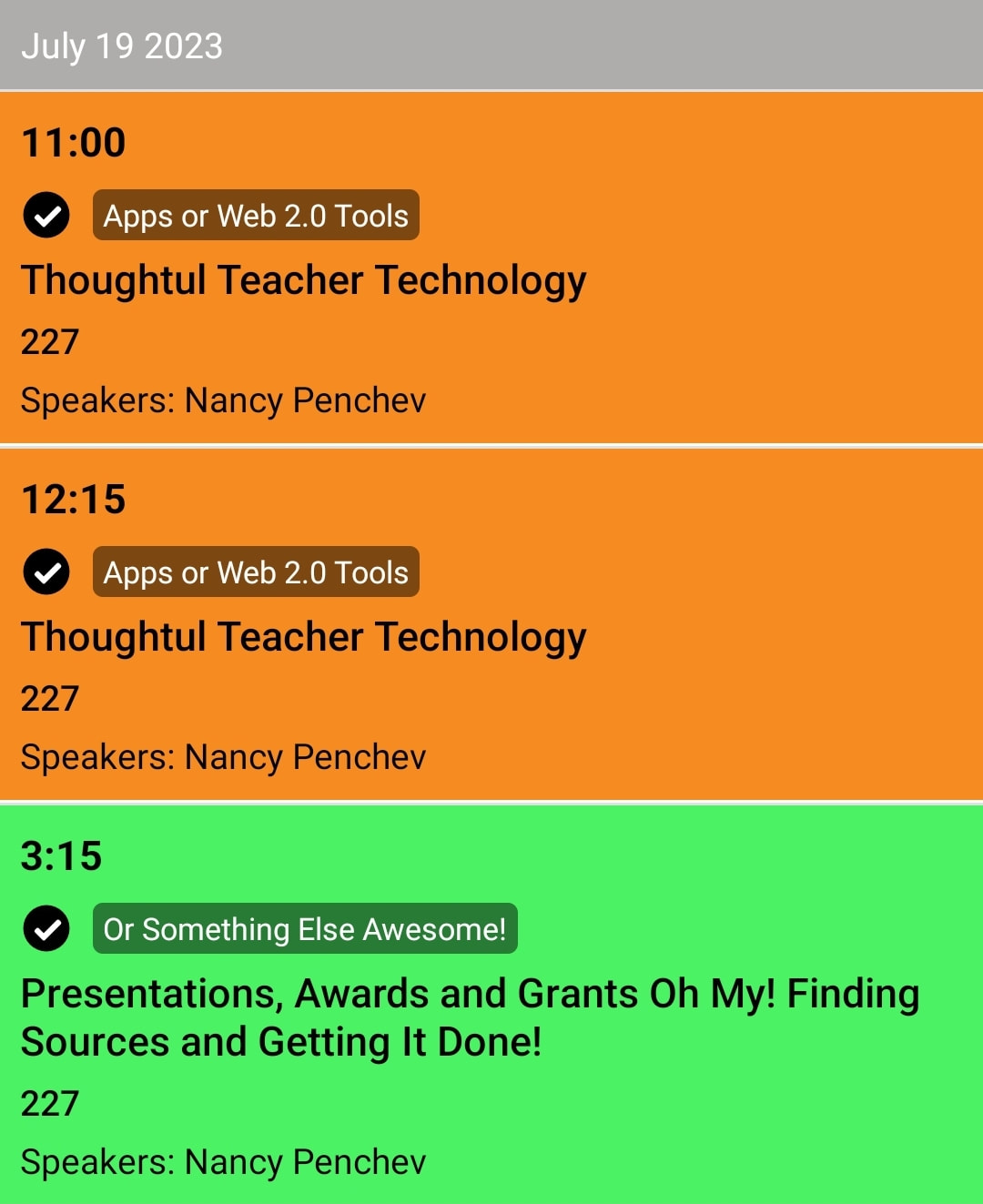International Society for Technology in Education
Monday June 27
Poster session 2:00-4:00
Student-led Workshops for Robotics, Maker, Photography, and More
Poster session 2:00-4:00
Student-led Workshops for Robotics, Maker, Photography, and More
Shalom Lev's Global Maker Day presentation sharing his Maker CLub
(begins around 1:35:14)
Pola was interviewed by Tony Vincent!
Replay 2 of the robotics session
ISTE STEM playground June 27 9-9:45
|
Activity sheets for STEM/STEAM playground
|
| ||||||
|
28 activities in 30 minutes with literacy connections
|
| ||||||
Pictures and more ideas for STEAM lessons http://girlsbuildingsteam.weebly.com/
Coaches network playground presentation June 28 9:30-10:30
| blogscampfirestechminutesandsharesmeetingyourteachersneedsfortechnologyhelp.pdf | |
| File Size: | 284 kb |
| File Type: | |
Blogs, Campfires, Tech Minutes, and Shares: Meeting Your Teachers Needs for Technology Help
We are a school that has over 1000 students in ECE-12th grade. We have 2 Educational Technology staff. How can we meet all those needs? We can’t in a one size fits all environment! So we meet our teachers where they are!
Blogging: The blog focuses on a tool that can easily be implemented. Directions are given for teachers and students with ideas for integration. The blog is published and shared on Mondays and after school if teachers want to explore the tool more, they come to the media center and play around! If they want to work on their own, they can play in their rooms or at home later. We are just an email or text away if they hit a snag!
Campfires: In our high school/middle school there is a set club time for students once a week. If a teacher is not working with a club, there is an open lab time where they can come get help with any technology issues. The educational technology high school rep is there, as well as the tech teachers from the upper school. You just show up and get help.
Tech Minutes/Share: In faculty meetings we have started a quick share something that has worked in their classroom that others could duplicate. This is a 2-3 minute chat with no powerpoint or handout, just teachers sharing with each other.
Subliminal messaging: in our faculty lounge/workroom there is a TV that we have set to show announcements. Sports games, meetings, upcoming events are shown, but we slip in “ads” for tech tools sharing the name of the tool and how it can easily be integrated. This snippet has grabbed attention from teachers who may not come in for help or ideas, but they see the “ad” and want to know more. We also have small signs that we put in the napkin holders that work in the same way.
Personalized PD/EdCamp sessions: We have PD days built into our schedules, both in preservice and postservice days, as well as during the year. We dedicated 2-3 hours during these days to EdCamp style PD. We send out a Google Form asking what teachers are interested in learning more about or sharing about. Then we create a schedule for the 2-3 hours. Teachers go to the classes they are interested in. During our whole school PD meeting to begin our day, with all 250+ faculty, we try to do a fun, interactive game, like Kahoot or a lesson using Nearpod, to show teachers how easy and engaging technology can be. We will then highlight a session that teaches these tools that will take place later in the day. For a look at one of our PD highlights: http://www.ehillel.org/cf_news/view.cfm?newsid=1236
Mentor/Modeling: When a teacher expresses interest in learning more about a tool, rather than always being the guides, our edtech team will refer teachers to others in the school who are effectively using a tool or idea, so teachers can observe integration in progress. Setting up this mentoring relationship can help teachers become more comfortable with edtech, as they are learning from a colleague not always the edtech people.
We are a school that has over 1000 students in ECE-12th grade. We have 2 Educational Technology staff. How can we meet all those needs? We can’t in a one size fits all environment! So we meet our teachers where they are!
Blogging: The blog focuses on a tool that can easily be implemented. Directions are given for teachers and students with ideas for integration. The blog is published and shared on Mondays and after school if teachers want to explore the tool more, they come to the media center and play around! If they want to work on their own, they can play in their rooms or at home later. We are just an email or text away if they hit a snag!
Campfires: In our high school/middle school there is a set club time for students once a week. If a teacher is not working with a club, there is an open lab time where they can come get help with any technology issues. The educational technology high school rep is there, as well as the tech teachers from the upper school. You just show up and get help.
Tech Minutes/Share: In faculty meetings we have started a quick share something that has worked in their classroom that others could duplicate. This is a 2-3 minute chat with no powerpoint or handout, just teachers sharing with each other.
Subliminal messaging: in our faculty lounge/workroom there is a TV that we have set to show announcements. Sports games, meetings, upcoming events are shown, but we slip in “ads” for tech tools sharing the name of the tool and how it can easily be integrated. This snippet has grabbed attention from teachers who may not come in for help or ideas, but they see the “ad” and want to know more. We also have small signs that we put in the napkin holders that work in the same way.
Personalized PD/EdCamp sessions: We have PD days built into our schedules, both in preservice and postservice days, as well as during the year. We dedicated 2-3 hours during these days to EdCamp style PD. We send out a Google Form asking what teachers are interested in learning more about or sharing about. Then we create a schedule for the 2-3 hours. Teachers go to the classes they are interested in. During our whole school PD meeting to begin our day, with all 250+ faculty, we try to do a fun, interactive game, like Kahoot or a lesson using Nearpod, to show teachers how easy and engaging technology can be. We will then highlight a session that teaches these tools that will take place later in the day. For a look at one of our PD highlights: http://www.ehillel.org/cf_news/view.cfm?newsid=1236
Mentor/Modeling: When a teacher expresses interest in learning more about a tool, rather than always being the guides, our edtech team will refer teachers to others in the school who are effectively using a tool or idea, so teachers can observe integration in progress. Setting up this mentoring relationship can help teachers become more comfortable with edtech, as they are learning from a colleague not always the edtech people.