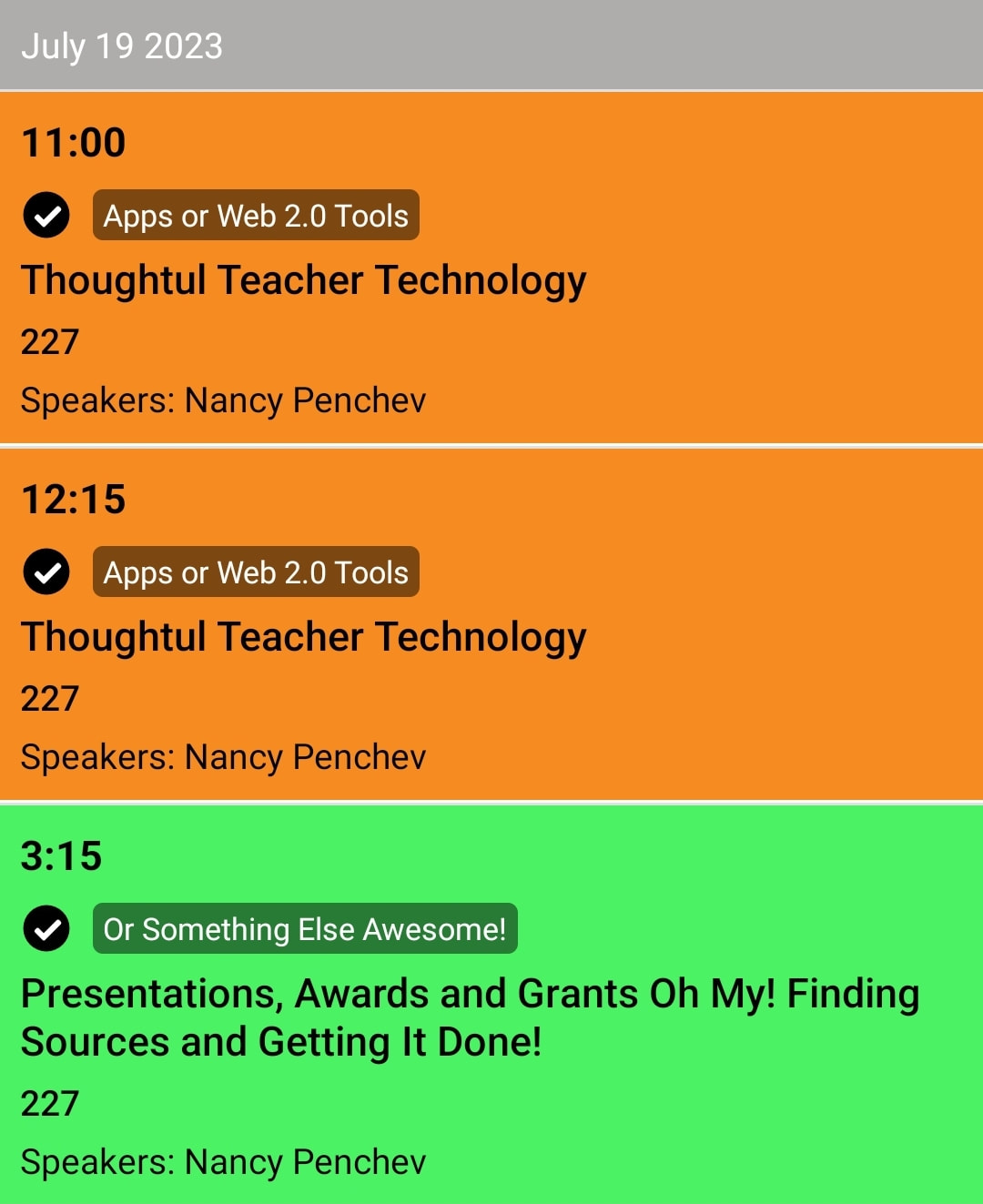When you have completed an activity, please post the link at the Padlet: https://padlet.com/penchevable/upstatetech
Please tweet your favorite tool and any ideas for implementation
and tag @penchevable
Final share:Go to https://flipgrid.com/2fa24f
Record a video (max. 1 1/2 minute) to share your answer for this question:What is one thing that made you say “OOO I can use that!”?
Student Creation Tools
Tuesday 11:00
Tools
Adobe Spark (online, iOs)
HOW TO
Assignment
ChatterKids (iOs)
How to
Assignment
Blabberize is a similar tool to Chatterkids that is online.
QR Codes (online)
How to
Assignment
I-ngima is a great QR reader
PicCollage (iOs, Android)
HOW TO
Assignment
Similar online tool https://www.photocollage.com/
PixNTell (iOs)
How to
Assignment
Perfect Video (iOs)
How to
Assignment
Tellagami (iOs)
How to
Assignment
Sock Puppets (iOs)
How to
Assignment
SnapNWrite (iOs)
How to
Assignment
Doodle Buddy (iOs)
How to
Assignment
MySimpleShow (online)
How to
Assignment
ABCya Animate (Online)
How to
Assignment
Weebly (iOs, online, Android)
How to
Assignment
Adobe Spark (online, iOs)
HOW TO
Assignment
ChatterKids (iOs)
How to
Assignment
Blabberize is a similar tool to Chatterkids that is online.
QR Codes (online)
How to
Assignment
I-ngima is a great QR reader
PicCollage (iOs, Android)
HOW TO
Assignment
Similar online tool https://www.photocollage.com/
PixNTell (iOs)
How to
Assignment
Perfect Video (iOs)
How to
Assignment
Tellagami (iOs)
How to
Assignment
Sock Puppets (iOs)
How to
Assignment
SnapNWrite (iOs)
How to
Assignment
Doodle Buddy (iOs)
How to
Assignment
MySimpleShow (online)
How to
Assignment
ABCya Animate (Online)
How to
Assignment
Weebly (iOs, online, Android)
How to
Assignment